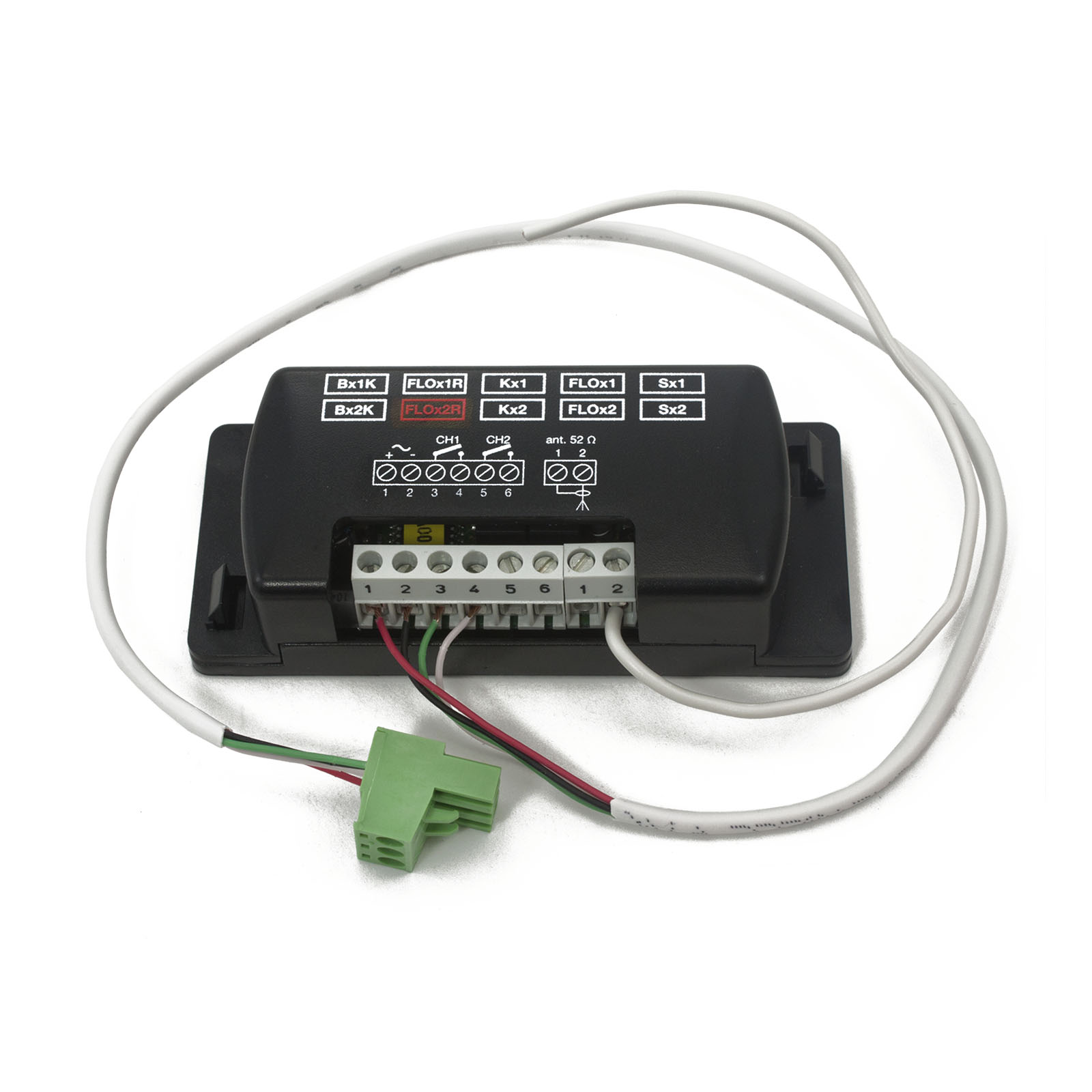How to Reset a Gate Opener Receiver
There are a few reasons you may want to reset your automatic gate operator's receiver. Common misunderstanding is that the gate opener in its entirety is having issues, but just because the gate is not opening with the push of a button does not mean the whole system is broken. Gate and door opener systems operate frequently, likely many times a day, and with frequent use comes more frequent wear and tear issues. Some of the most common issues with gate opener systems include losing your remote transmitter and the gate simply not opening when you press it. Before taking apart the control board or replacing the entire system or your transmitter and receiver, let's try resetting the receiver.
How to Reset A Gate Opener Receiver
There are two ways to reset your gate operator's receiver, you can do fully or partially delete the receiver's memory. In a one-way system memory deletion only involves the receiver. If the receiver was communicating with a two-way transmitter system, the transmitter's memory will also need to be cleared. There are also two variations of a receiver, the digital receiver, and the plug-in receiver. Reset instructions vary so read carefully.
Resetting a Digital Receiver
Use this set of steps to reset a digital receiver.
- 1. On the receiver, hold down button A. The LED light will flash once after 6 seconds and then switch off, DO NOT RELEASE BUTTON A. Be ready to choose a deletion method, the following steps vary by partial, full, and address deletion.
- 2a. Partial Deletion: To delete ALL transmitters from memory, release button A on the 3rd flash.
- 2b. Full Deletion: To delete ALL of the receiver's memory, release button A on the 5th flash.
- 2c. Series/Address Deletion for BusT4 network: To delete the control unit's series or address within the receiver, release button A on the 7th flash.
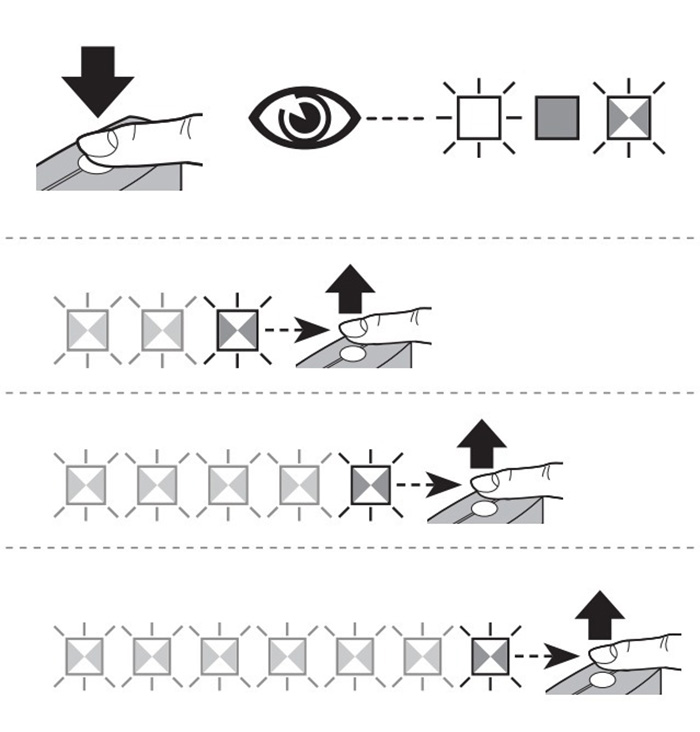
Resetting or Deleting a Remote Transmitter from Digital Receiver Memory
If you want to remove a single transmitter from the digital receiver's memory, simultaneously resetting the transmitter, carefully follow the steps below. Note: If the transmitter is memorized in Mode 1 and button can be pressed on the transmitter. If the transmitter is memorized in Mode 2, the entire process must be repeated for each memorized button.
- 1. Press down button A, when the LED light flashes once and turns off continue to Step 2, while still pressing button A.
- 2a. One-Way Transmitter Deletion: while holding button A on the receiver, press and hold the transmitter key to be deleted and release after the receiver's LED has flashed once. The LED on the receiver will flash 4 more times to indicate completion.
- 2b. Two-Way Transmitter Deletion: while holding button A on the receiver, press and release the key to be deleted. The LED on the receiver will flash 5 times to indicate completion.
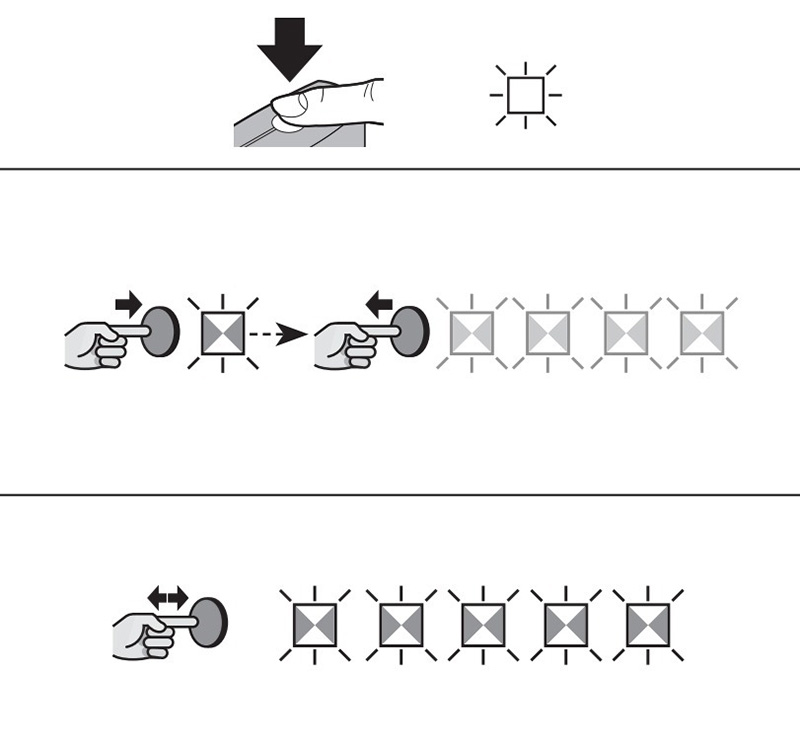
Resetting a Plug In Receiver
Use these steps to reset a plug in receiver. Note: When the receiver's memory s deleted, the software lock function is deleted, and the Timer is automatically reset to 3 seconds.
- 1. Press and hold button P1 on the receiver. The LED light (L1) will turn off. Continue holding P1.
- 2. Release P1 when the LED light flashes 3 times.
- 3. When the LED light turns back on press and hold button P1 on the receiver, until the LED light turns off.
Note: the LED light will flash slowly 5 times to indicate completion. If this does not happen, repeat the process.
Resetting or Deleting a Remote Transmitter from Plug In Receiver Memory
Unlike with the digital receiver the following process will delete an entire transmitter from memory, and you can press any button on the transmitter.
- 1. Press and hold button P1 until the LED light turns off.
- 2. Press and hold any button on the transmitter, until the LED on the receiver turns off.
- 3. Press and hold any key on the transmitter until the LED flashes once. This will indicate that the transmitter has been deleted from the receiver's memory. If it does not flash, repeat the process.
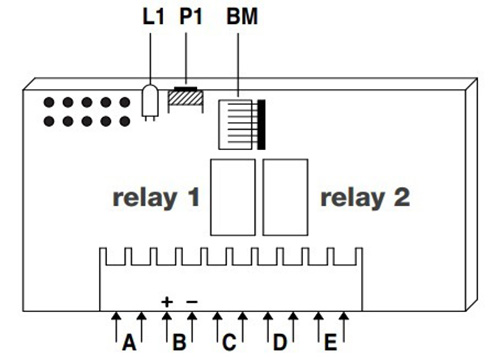
Whether your gate is not opening on command or you have lost your remote transmitter, resetting the receiver is a simple process and quick solution. Once you have cleared the memory of your receiver you can reprogram your transmitters and continue enjoying your gate opener system. You can find remote transmitter programming instructions here: How to Program Apollo Gate Opener Remote.
For more product troubleshooting, resources, tips, and tricks feel free to explore our Resources Hub for informational and instructive articles or visit our collection of Manuals and Specifications. If you have any further questions, reach out to our sales team. They are happy to help in any way they can!
Contact Us