How to Adjust the Sensitivity Settings on a Gate Opener
Why Adjust the Sensitivity Parameters On A Gate Opener
The sensitivity setting or sensitivity parameter controls of a gate opener or door opener are located on the control board of the operator. These adjustable settings determine how and when the opener will operate. The common parameters are activation time and sensitivity, which are typically labeled "timer to close" and "current sensitivity," respectively. Dual gates may have a dual gate delay setting as well.

The parameters ensure that the sensor is operating effectively and preventing false alarms, injury, and damage. A common troubleshooting is adjusting these settings because the gate or door is not opening fully and then stopping and reversing.
Gate Opener Adjustable Settings
Timer To Close Setting
Sometimes labeled "SPEED," the timer to close adjustment will determine the time before the gate automatically closes, which can typically range from 5 to 70 seconds.
Current Sensitivity Setting
Sometimes labeled "FORCE," the current setting is set to prevent injury should somebody be entrapped. It adjusts the force required to set the gate into reverse. Increased sensitivity means less force is needed to make the gate or door reverse; decreased sensitivity means more force is needed to make the gate or door reverse.
Gate Delay Setting
Sometimes labeled "DELAY," the gate delay setting adjusts the delay between the master and slave operation, which can be between 0 and 4 seconds.
Adjusting the Sensitivity Parameters of A Gate Opener
Gate Opener With Mechanical Sensitivity Adjustment
To adjust any of these previously mentioned parameters, enable Learn Mode and simply rotate the small knob on the control board of the gate or door opener with a screwdriver. Each knob is labeled accordingly.
- Push and hold the LED ENABLE button for 5 seconds or until the STOP LED light blinks.
- Cycle the gate three full times. The STOP LED light will stay illuminated.
- Adjust the sensitivity settings by rotating the knobs with a screwdriver or pressing the up or down button to the desired setting.
- Push and hold the LED ENABLE button for 5 seconds or until the STOP LED light blinks to lock in the settings.
Turning the knob CLOCKWISE will decrease the current sensitivity, making it less sensitive to obstruction force.
Turning the knob CLOCKWISE will increase the timer to close and delay activation time.
Turning the knob COUNTERCLOCKWISE will increase the current sensitivity making it more sensitive to obstruction force.
Turning the knob COUNTERCLOCKWISE will decrease the timer to close and delay activation time.
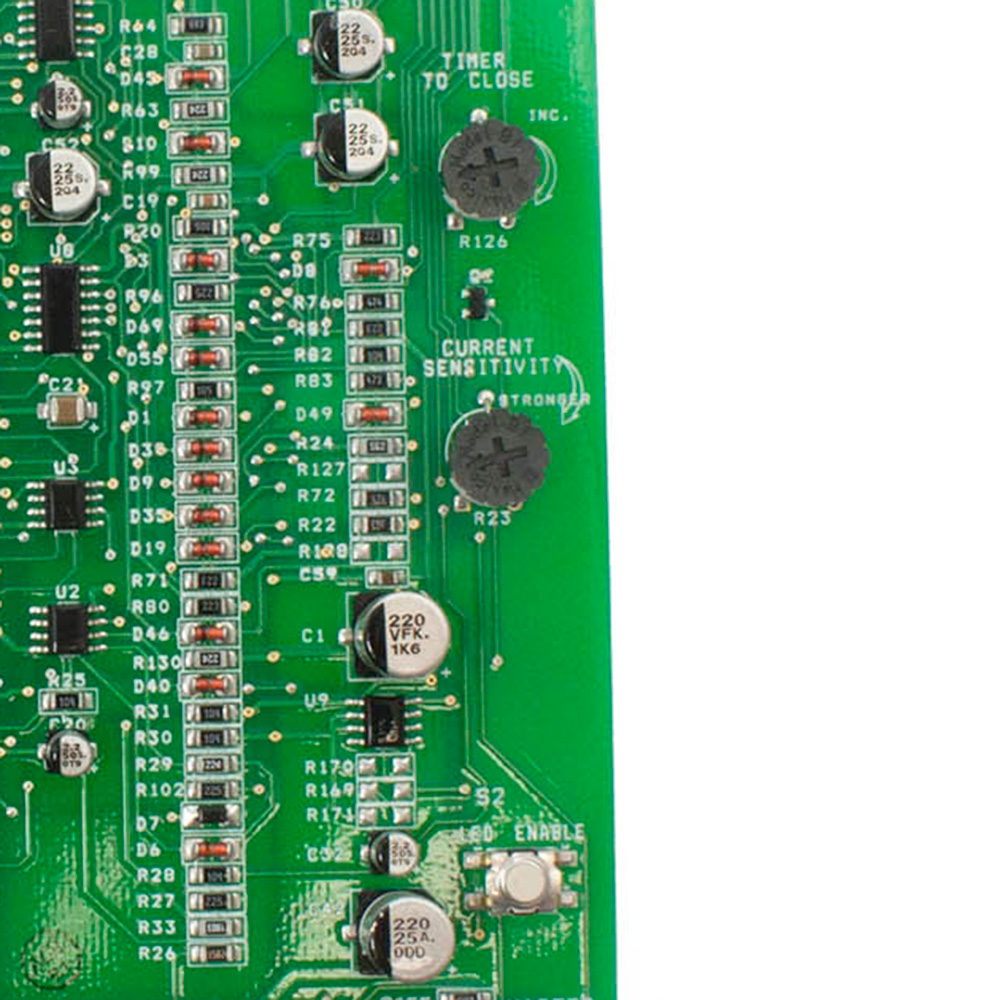
Gate Opener With Digital Sensitivity Adjustment
To adjust any of these previously mentioned parameters, enable Learn Mode and simply rotate the small knob on the control board of the gate or door opener with a screwdriver. Each knob is labeled accordingly.
- Push the FORCE, SPEED, or DELAY button.
- Select Static/Dynamic.
- Press OK and adjust as desired.
- Press DISPLAY, then press OK to set.
Pressing the DOWN arrow will decrease the current sensitivity, making it less sensitive to obstruction force.
Pressing the DOWN arrow will decrease the timer to close and delay activation time.
Pressing the UP arrow will increase the current sensitivity, making it less sensitive to obstruction force.
Pressing the UP arrow will increase the timer to close and delay activation time.
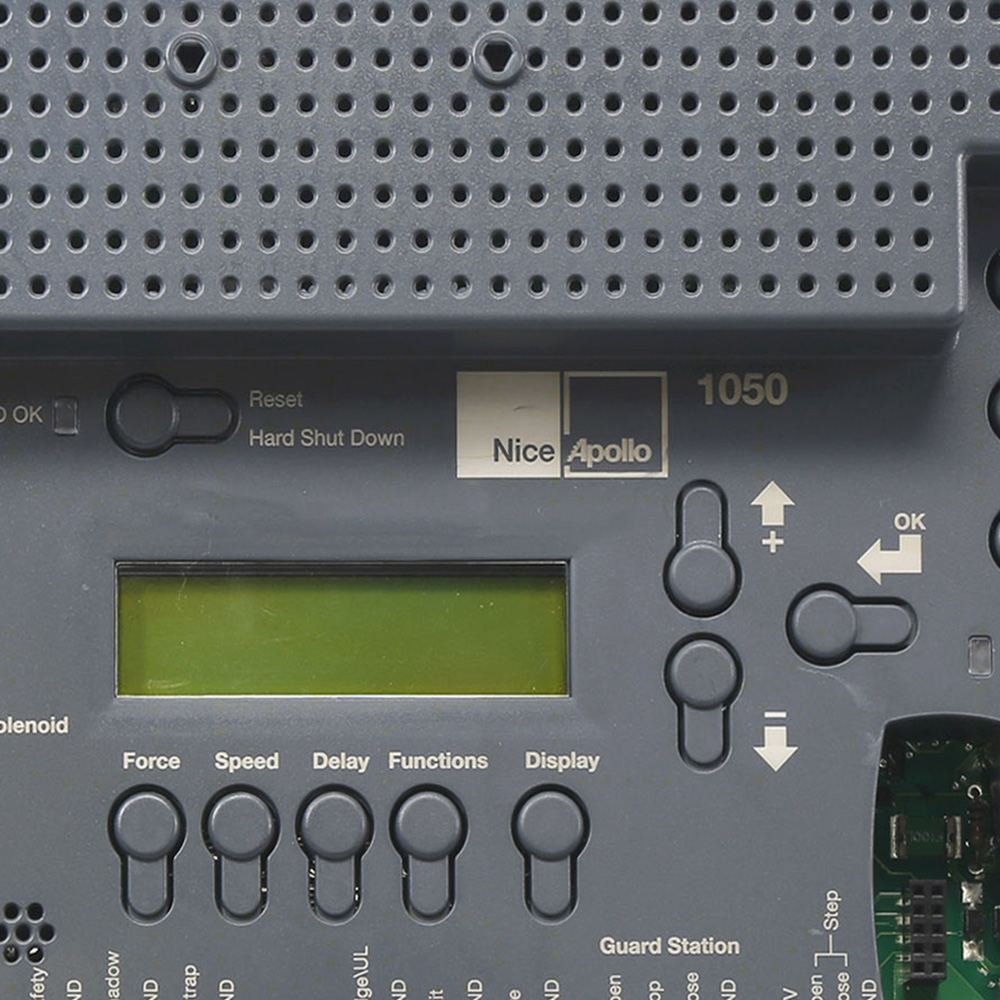
If you have more questions, please explore our Resources Hub, where we regularly post informational articles on various gate opener topics or reach out to our sales representatives. They are happy to help in any way they can!
Contact Us



