How Do I Program My Gate to Automatically Close?
The main feature of an automatic gate opener system is its convenient ability to open your gate on command. Automatic gate openers not only automatically open your gate on command but can close your gate. Adjusting the delay on how fast your gate opener responds to the command is a sensitivity setting, but did you know you can also set an automatic close command? On your control board you may see a “Timer to Close" knob or a “Close" button that is used to set this command. Programming this setting provides you with adequate time to pass through the gate and the security of a closed gate.
What is the Timer to Close Setting?
The Timer to Close setting is an adjustable input for how long the gate will remain open before automatically closing. When set to 0 the gate will not automatically close, setting Timer to Close or Close to 0 will disable the automatic close operation.
Programming Auto Close on a Digital Control Boards
Automatic closure can be set on a digital control board such as the 1050 and 936 using the display screen, CLOSE button, and the up and down arrows. Carefully follow the instructions below to set the automatic close timer for your automatic gate opener system. Digital control boards allow for automatic closing times between 0 and 90.
Control Boards 1050 & 936 Auto Close Programming
- Enable Learn Mode. The control board is in Learn Mode when shipped, if it is not select FUNCTION, LEARN, and SWING, then LIGHT, AVERAGE, or HEAVY, and ENTER.
- Press the SPEED button on the right side of the control board.
- Select Static /Dynamic.
- Press OK and use the UP and DOWN arrows to adjust the time. Remember, 0 disables auto close and you will want to give yourself adequate time to pass through.
- Press DISPLAY and then OK to set your auto close timer.
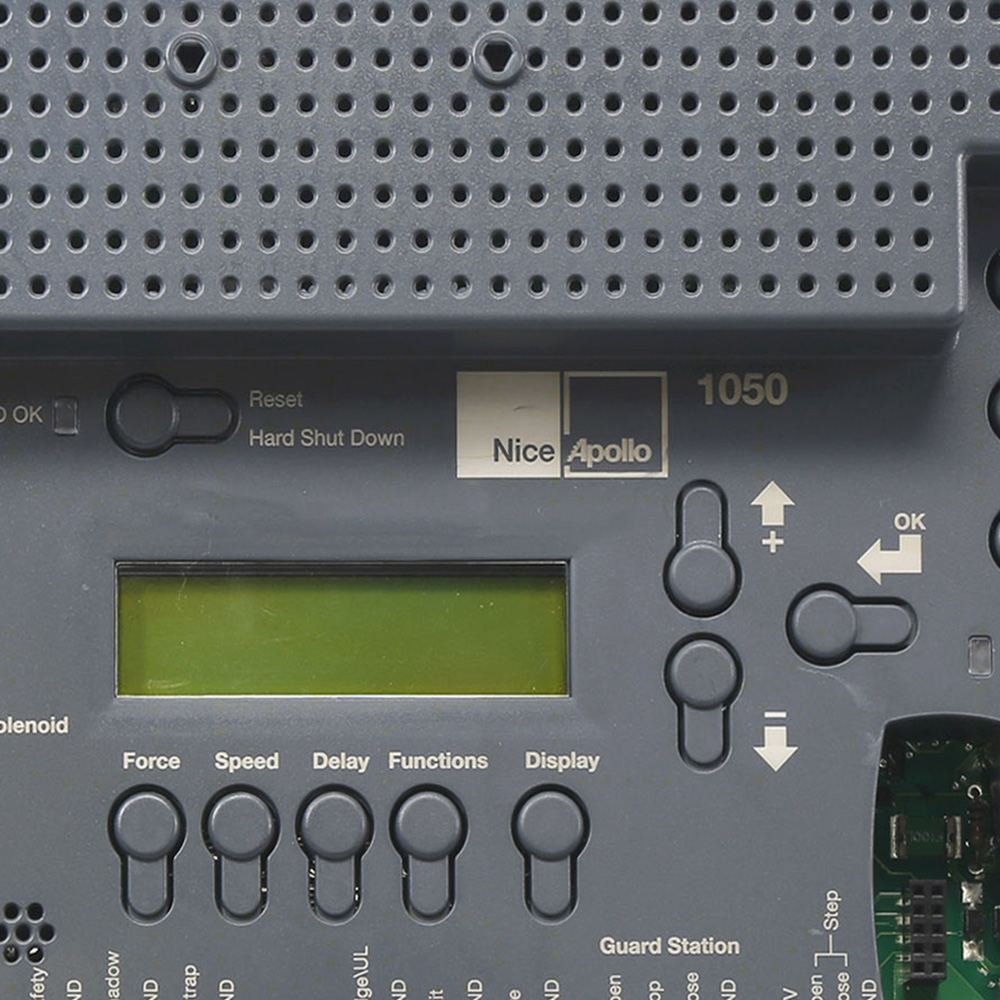
Programming Auto Close on a Manual Control Boards
Automatic closure can be set on a manual control board such as the 835, 836, 635, and 636 using the TIMER TO CLOSE knob. Carefully follow the instructions below to set the automatic close timer for your automatic gate opener system. Manual control boards allow for automatic close times between 0 and 70.
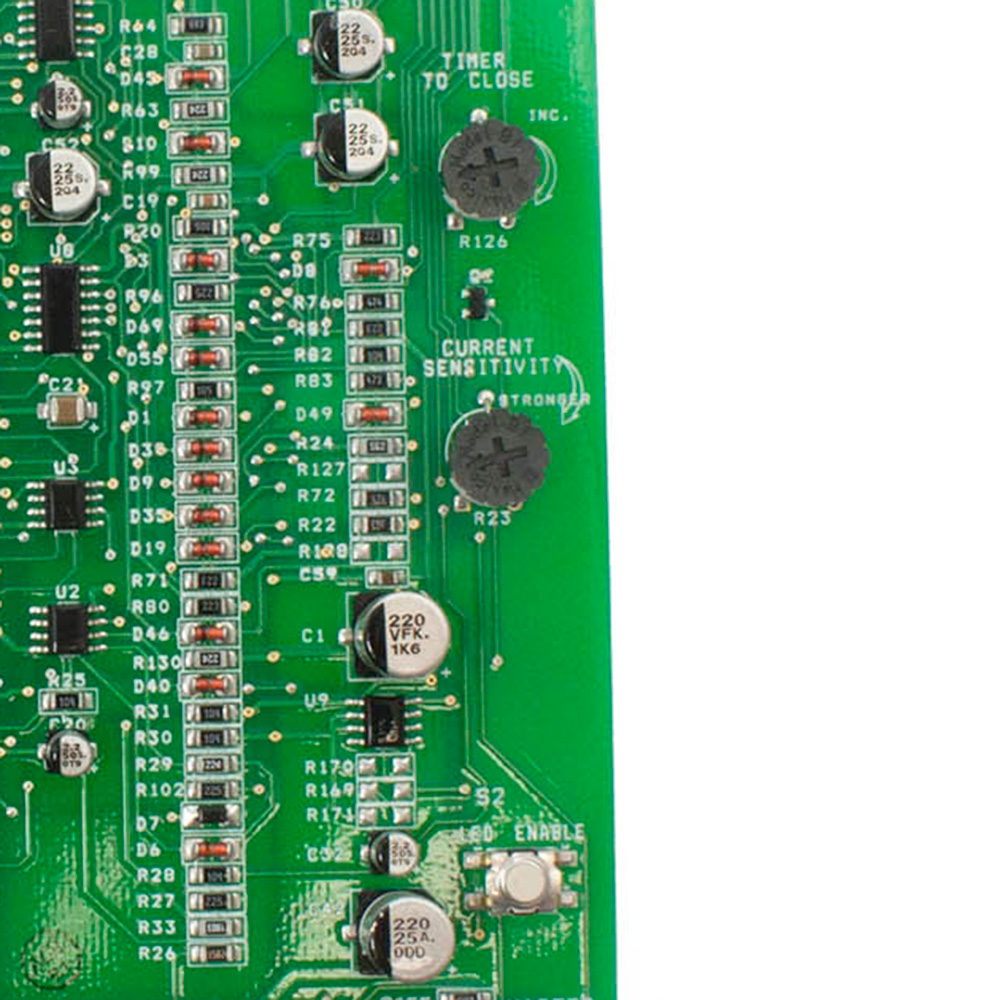
Control Boards 835, 836, 635, & 636 Auto Close Programming
- Enable Learn Mode by pressing and holding the LED LEARN button for 5 seconds. The STOP LED will blink when it is in Learn Mode.
- Cycle the gate three full times. The STOP LED will stay illuminated.
- Check that the TIMER TO CLOSE switch is positioned to ON
- Adjust the TIMER TO CLOSE knob using a screwdriver. Remember, it ranges from 0 to 70 seconds, left to right.
- Press and hold the LED ENABLE button for 5 seconds or until the STOP LED light blinks, indicating that the settings have been locked.
If you have more questions, please explore our Resources Hub, where we regularly post informational articles on various gate opener topics or reach out to our sales representatives. They are happy to help in any way they can!
Contact Us



