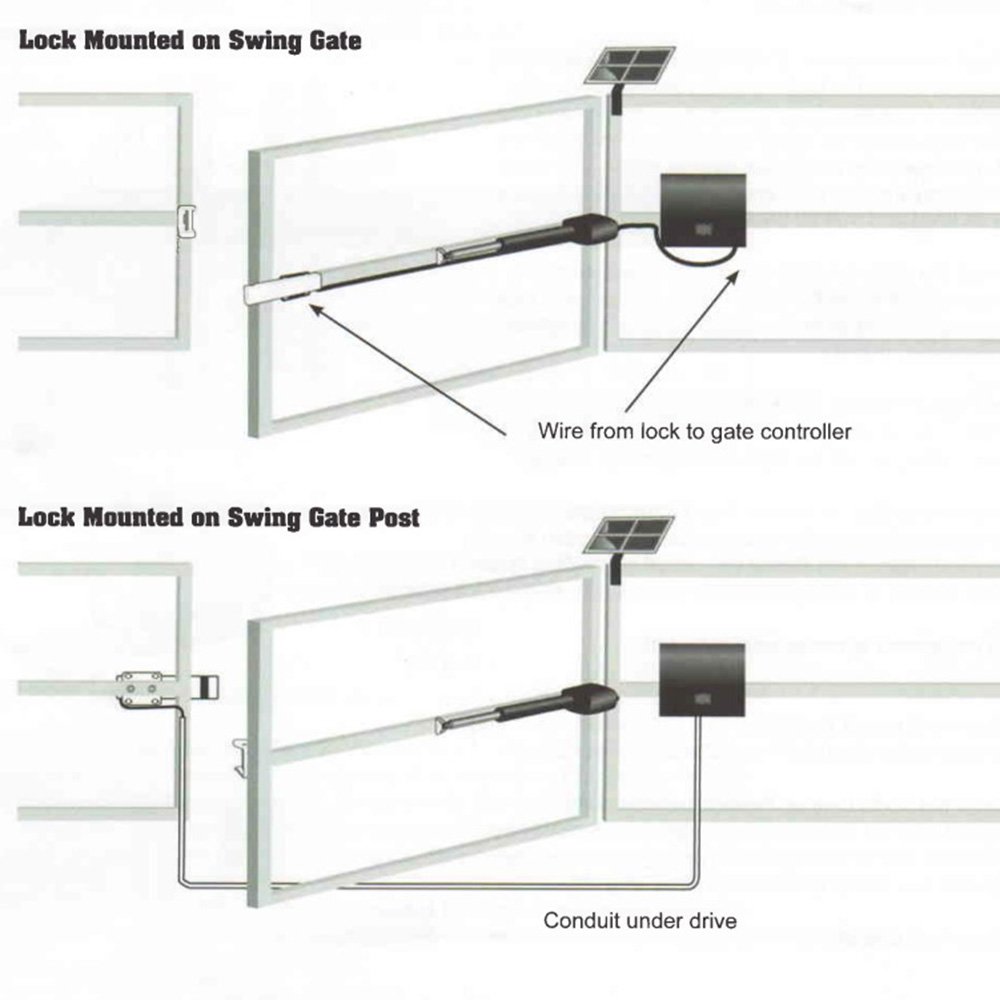Built-In Indicator Lights on the Nice Apollo Juno 310 Gate Opener

The Nice Apollo Juno 310 series slide gate openers are designed to offer reliable residential gate automation with user-friendly features and enhanced safety functionality. A key component of these systems is the inclusion of built-in indicator lights, which provide quick visual feedback about gate status and activity. Whether you're using the Juno 310 Solar model for energy-efficient operation or the Juno 310 AC version for consistent power performance, both units feature integrated LED indicators and driveway lighting to inform users when the gate is opening, closing, or idle. These visual alerts enhance awareness around the gate area and can aid in diagnostics or general monitoring. However, for users who prefer a more discreet setup, the lights are not required for UL compliance and can be easily disconnected from the control board if desired.
What the Indicator Lights Mean
The Nice Apollo Juno 310 slide gate opener includes a red/green LED status indicator that plays a helpful role in signaling gate activity. These lights are designed to provide clear, immediate visual cues about the gate's state, which not only improves everyday usability but also supports user and bystander safety. A green light typically indicates that the gate is in the process of opening, while a red light means the gate is closing. If the indicator flashes rapidly or erratically, this may signify a fault or error condition that needs attention.
While these visual indicators are not required under UL 325 safety standards, they align with the standard's intent by helping gate owners and technicians remain aware of active gate movement. UL 325 emphasizes entrapment protection and operational safety, requiring audible or visual signaling when the gate is in motion if such indicators are installed. The Juno 310's indicator lights fulfill that function effectively, but importantly, they are not part of the mandatory compliance set.
Because of this, the indicator and driveway lights can be disconnected without affecting the unit's UL listing. The lights connect to the control board via two low-voltage wires. If a homeowner or installer prefers a cleaner or less illuminated setup, these wires can be safely unplugged. Removing the lights will not interfere with the built-in UL 325-compliant safety features such as obstruction sensing, auto-reverse functions, or timer-to-close settings.
For a full demonstration of the system, view this video: Nice Apollo Juno 310 Gate Opener Demo.
Further technical information is available in the official documentation:
When You Might Want to Disconnect the Lights
There are several situations in which a user may choose to disconnect the indicator or driveway lights from the Nice Apollo Juno 310. While these lights can be beneficial, especially during nighttime operation or troubleshooting, they are not essential for most homeowners or facility managers.
- Minimalist Aesthetic: Users who prefer a clean, low-profile installation may find the lights visually distracting or unnecessary.
- Light Pollution Concerns: In residential neighborhoods or rural properties, even small lights can contribute to unwanted nighttime illumination. Disconnecting the lights eliminates this issue.
- Maintenance Simplification: Fewer active components can mean fewer long-term maintenance concerns. Disconnecting the lights removes one more circuit from consideration.
Ultimately, the decision to keep or disconnect the lights comes down to personal preference. Their presence can improve visibility and awareness, but their absence has no impact on the gate opener's safety, performance, or compliance.
How to Disconnect the Indicator/Driveway Lights
Although the Nice Apollo Juno 310 slide gate opener features a built-in indicator and driveway lights for enhanced visibility, it's important to understand that these lights are not part of the UL 325 compliance requirements. UL 325 focuses on entrapment protection and operational safety, and while visual indicators can be helpful, they are not mandatory components under this standard. As such, the lights are considered optional and can be disconnected without voiding the opener's compliance status or affecting its core safety functions.
To turn off the lights, locate the two-wire connection that links the light system to the main control board inside the operator housing. These two low-voltage cables can be unplugged or removed, effectively deactivating the light circuit. While this can be a straightforward procedure for someone experienced with gate opener installations, it is recommended that a qualified installer or technician handle the disconnection to ensure safety and avoid accidental damage to the control unit.
Once disconnected, the gate opener will continue to function exactly as designed, including all UL-listed safety protocols such as auto-reversal, soft start/stop, and obstruction detection. Removing the lights is a purely cosmetic or practical adjustment that has no negative impact on the gate's performance or regulatory compliance.
The Nice Apollo Juno 310 slide gate opener is a thoughtfully engineered solution that blends performance with safety and convenience. While the built-in indicator and driveway lights can offer useful visual feedback, especially during gate operation or diagnostics, they are not essential to the gate's function or its UL 325 compliance. These lights are purely optional and can be easily disconnected via a simple two-wire connection to the control board, allowing users to customize their setup according to personal preferences or environmental considerations. Whether you choose to keep the lights active or disable them for a cleaner look, the Juno 310 continues to deliver reliable, compliant, and secure gate automation for residential properties. If you have any questions or need help with setup, don't hesitate to reach out to our team for support.
Shop Juno AC Shop Juno Solar Let's Chat